Has the ever growing, ever trendy paper industry left you feeling ever perplexed? Over the years, Tecre customers have experimented with the abundance of options. From matte to glossy to bond paper or card stock, nobody has delved into the paper industry like an experienced and experimental badge maker. Don’t let the great paper debate be a source of angst for you. Tecre has some wonderful news to share regarding paper choices. You don’t have to spend a lot on paper to produce professional-looking buttons.
We are often asked about matte vs. glossy paper. There really is no need to invest in a high-gloss paper. The mylar covering for the button will provide plenty of shine and will even enhance your graphic. For our purposes of sample buttons, we use Epson Presentation Paper Matte (27 lbs.) and it works fabulously. However, paper weight can vary drastically. For that reason, it is important to evaluate thickness rather than paper weight.
In selecting your paper, there are two things you want to keep in mind: paper brightness and paper thickness.
Brightness: For crisp and vibrant prints, you want to choose a paper that has the highest brightness rating you can find. Typically anything above 90 will assist you in producing high quality prints. Pay attention to key words such as “super white”, “ultra-bright,” or “bold bright white.”
Thickness: This is the area that can be the most overwhelming. Because paper can vary by material, many of the tools used to measure it are not consistent (such as pounds, for example). For that reason, it may be most helpful to strictly pay attention to a digital reading when measuring the thickness. Some of Tecre’s button making machines and diesets can be purchased in either a paper or a photo style. That being said, the majority of our customers choose to print their graphics on standard paper and do not require the photo style equipment. However, many photo labs and studios prefer to use actual photo prints in the button maker machine. To clarify the paper debate, we have organized a table below to help you in selecting the best paper to work with your Tecre button making equipment.
If you have any questions regarding Tecre’s paper vs. photo button making machines or if you need help determining which style button maker you already have, please don’t hesitate to call us at (920)922-9168.
Sign up for Tecre’s blog updates to be sent directly to your email!
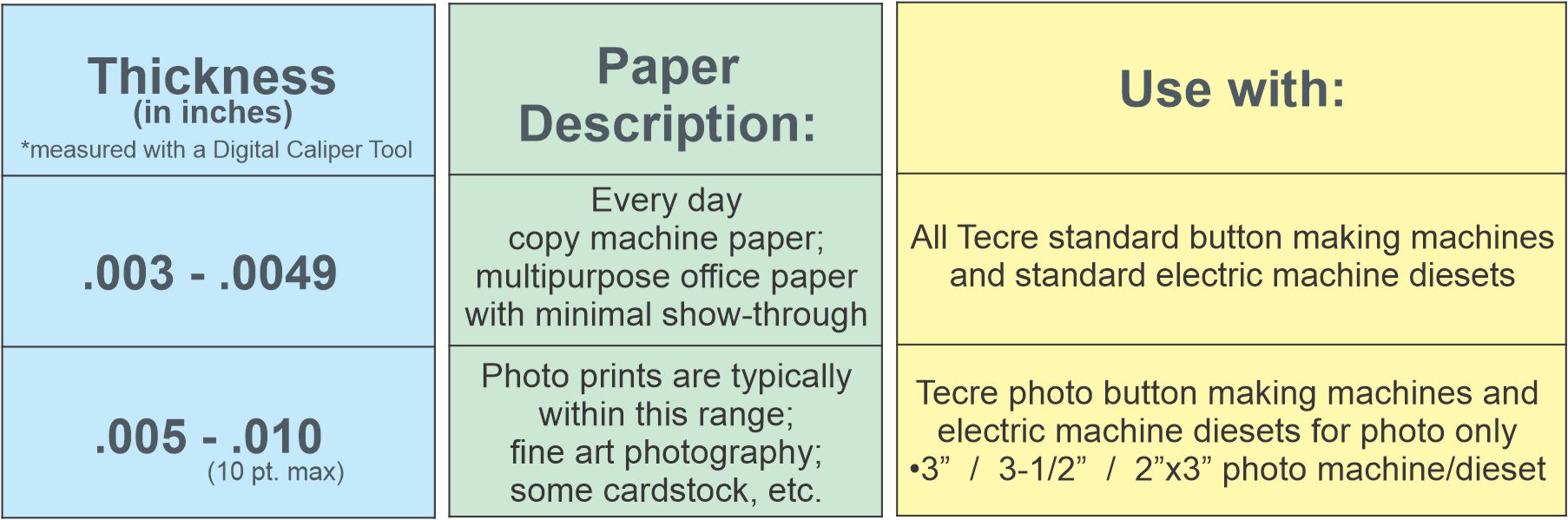
Pingback: Free Resources for Button Making | Tecre Co., Inc.
Pingback: Button Making Kit for BeginnersTecre Co., Inc.
I use Epson Presentation Paper Matte (27 lbs.) (4.9ML) it works great in all size buttons, from 1 inch to 3 inch round buttons
Great to hear, we print our samples on the same paper and it works very well for us also. Thank you for sharing!
I use HP matte premium presentation paper 32 Lb. Really beautiful pins.
Awesome, thank you for the suggestion!
I use Kodak regular gloss photo paper, 48 lb, 6.5 mil. Gives a color depth and vibrancy to my designs that can’t be duplicated by any other paper I’ve tried, including Epson Presentation Matte and HP Bright White Inkjet.
Thank you for your input and recommendation Bill! Are we safe to assume you are using a photo machine with that paper thickness?
This paper works well with my standard paper machines, cut to standard paper size. I notice it takes a slightly greater amount of pressure to push down onto the pickup die, but otherwise it works well. I’ve also tried a paper from Red River Paper Company, a 32 lb 5.5 mil photo paper, available in glossy or matte. It works well through standard paper machines also. Prints with the gloss version come out slightly darker than those using the Kodak gloss.
sounds like a great recommendation then! Thank you!
New to badge making and seeking paper advice.
I have a micro badge maker (Enterprise products) and mainly working on 25mm badges. Would anyone be happy to advise the best A4 paper (90gsm) for printing photographs. I have both laser and inkjet printers available but on bright white standard 90gsm the result is not of photographic quality. Any assistance greatly appreciated.
Hi Michelle! The paper recommended here is the best paper we know of. It is what we use in the office when we print samples. The Epson Presentation Paper Matte is a photo quality inkjet paper (27 lbs.). The box has a product numnber of S041062. If anyone is familiar with another kind of paper that works well and would like to comment below, please do share!
I use Canon 28 lb high resolution paper almost exclusively (the Epson is my back up). Since I use a Canon printer I find this paper gives more accurate color. I get excellent results that everyone compliments me on.
Great recommendation! Thanks for sharing!
I have a question that I hope I can get some help with. When using photo paper or heavyweight presentation paper, do you still use a mylar cover? Thank you!
You may use mylar along with a heavyweight paper. Remember that thickness is key. So if the paper is quite thick and you would still like to use mylar, you may have to have this machine adjusted by Tecre to accommodate this thickness. Feel free to call if you have any questions! Thank you!
Does using standard paper in the photo button makers cause any issues?
Hi Renee!
Typically no. At times a paper that is quite thin will result in things being a little “roomy” in the button. This can interfere with the nice, tight crimp and cause the pin to rattle a bit in the back. This can all vary though on paper thickness so it may be a bit of trial and error with paper thickness to eliminate that pin rattle if that is desired. Please call if you have any more questions on this! We’d love to help you out!
I recently purchased a USED Tecre 3″ PHOTO button maker. I have several other Tecre button machines but this is the first one specifically for photos.
Can I still use regular paper for buttons in the PHOTO machine or is there something I need to do differently? For my other button machines (1″, 1.25″, 1.5″ and 2.25″) I typically use Epson Premium Presentation Paper matte (27#) but have also used the double-sided version at 48# from time to time. I have found that the double sided still works well, just requires a slight more pressure.
If I understand the info above correctly it might be better to always use the 48# (179 g/m2/9.8 mil) in the 3″ photo button machine? I don’t have a digital caliper so the mil or g/m2 is more helpful. TIA!
Thank you, Nelda for your comment and question! Yes, regular paper can still work in the photo machine (although it may feel loose in the pin area when the button is finished). BUT that thicker, 48# pound paper will not perform as well and could even cause issues in your other machines. That thicker paper will work best in your 3″ photo machine. Some of this may be trial and error with the paper you do have, because there is such a wide variety. But as a general rule of thumb, use the thicker paper in photo machines only. Thank you!
I am new to making badge and plan on purchasing the Model 2030, 2″ x 3″ Rectangle Button Machine. I currently have a Epson EcoTank ET-8500 at home and was wondering what photopaper would work best?
Hello Jay! While we can’t recommend what will work best with that particular printer we can recommend what works best with our button machines. When purchasing your machine, you will decide if you will want a paper or photo style machine and that solely depends on the thickness of paper that you would like to use in it. Typically, the paper machines do best with 24-28# paper and the photo machines can handle much thicker (many use 41# paper). Of course, as mentioned above that this can have other variables depending on the kind of paper you plan to use.
When I purchased my machine I didn’t see an option for paper or photo. So when you say ” When purchasing your machine, you will decide if you will want a paper or photo style machine” I become a bit confused with what you are talking about. I haven’t completely inspected every page of your website so I am missing something.
I purchased the Model 2020, 2″ Square Button Machine, I don’t see where you chose paper or photo. I am now testing out a variety of papers, thanks to this great comment section, to see what can work for my photo magnets.
Excited to find the right paper!
Thank you for your comment! Note that it says “some” of Tecre’s button making machines and diesets are available in a paper or photo option. The 2″ x 2″ machine is not available as a photo option. If you email us at tecresalesteam@tecre.com, we would be happy to send you a link to the exact paper we use for making samples here in our office! It works well in the machines and make very nice prints. Happy paper hunting! Thank you!